Here in Service Transformation at Essex County Council (ECC) we work with such a wide variety of people throughout our work. Whilst we continue to work remotely we often find ourselves experimenting with different remote collaboration tools, to find which are going to have the lowest barriers for the people we work with.
Today’s blog post is about how we have recently used Slido as a tool to collect information during our Local Offer discovery work. The Local Offer is a service to help families support children with Special Education Needs and Disabilities needs to access all different kinds of information, advice and support.
The Local Offer is supported by a wide range of professionals across ECC and the Healthcare system, which means the people we work with have a broad range of access requirements and digital familiarity.
DISCLAIMER ALERT! Slido is just one of the many tools we have available to us here at ECC that meet our Information Governance needs. There are plenty of other market alternatives available to use - and we’re sure they’re just as good.
Why we liked using Slido
Participants don’t need an account
The key thing we liked about Slido is that it doesn’t need any pre-installed software and can be accessed without the need for participants to create an account. Participants can either enter a code, follow a direct link, or scan a QR code to get the content you have designed.
We’ve used this setup multiple times with different groups and have never had a problem with users being able to access the content. We had previously found that our users had varying levels of functionality access when using other tools, so having something that worked consistently for everyone was key.
Participants found it easy to use
Slido has simple functionality with the data you collect either being around text input or voting. This made it very easy for our participants to contribute to the session. Whilst we haven’t knowingly had participants using assistive technology or other access needs, we know that Slido are very keen on ensuring their product is accessible.
It built confidence in our participants
We captured feedback after the event and participants praised the use of Slido as it made them feel more confident to contribute to the session, than if we had held the questions as a more direct “face to face” discussion.
We invited participants to speak about their responses with the group if they wanted to share more, and were delighted with how forthcoming everyone was.
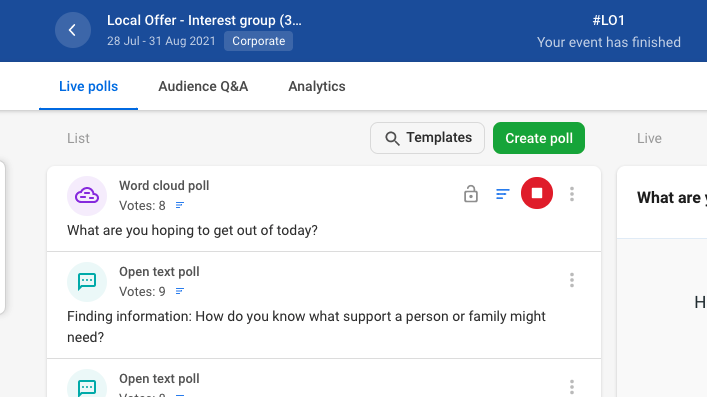 Sequencing of questions
Sequencing of questions
We really like that the facilitator can remain in control of the pre-prepared questions. This meant that the facilitator can pick and choose what questions they play to the participants and when.
We liked this featured because it enabled us to react and change our approach organically to remain appropriate with the conversations happening in between the Slido questions.
It helps if you have a couple of facilitators for this, one person to be engaging the room and one person to be managing the Slido interface. Of course you could do this all yourself but we found this setup to be the slickest experience.
Participants can contribute even after the event
If you’ve organised an event with large groups of people, you know that scheduling a time that works for everyone is a real headache.
We found it super easy to recreate the event in a format that would be digestible for anyone in their own time. Our participants really liked this and we’ve been able to collect additional data after the event that we might not have otherwise been able to get.
What we’re doing next
We’re about to move into a prototyping phase with this work and are really keen to keep using the tool that our participants seemed to get along well with. If you’ve used Slido or another tool to begin prototyping with your users remotely or to get feedback on prototypes you have made, please add a comment below as we would love to learn from your experience.
3 comments
Comment by Geoff Madge posted on
I am blind and have used Slido successfully using Voiceover on my iPhone and JAWS on my laptop - really like it as well
Comment by Kay Dale posted on
Hi Geoff,
That's great to hear that Slido works well for you. Thanks for taking the time to add a comment.
Kay
Comment by Paul F. Davis posted on
Thank you for your wise insight, valuable perspective and willingness to share this vital information.
Wishing you a happy, successful and fulfilling new year. - Paul of https://propheticpowershift.com